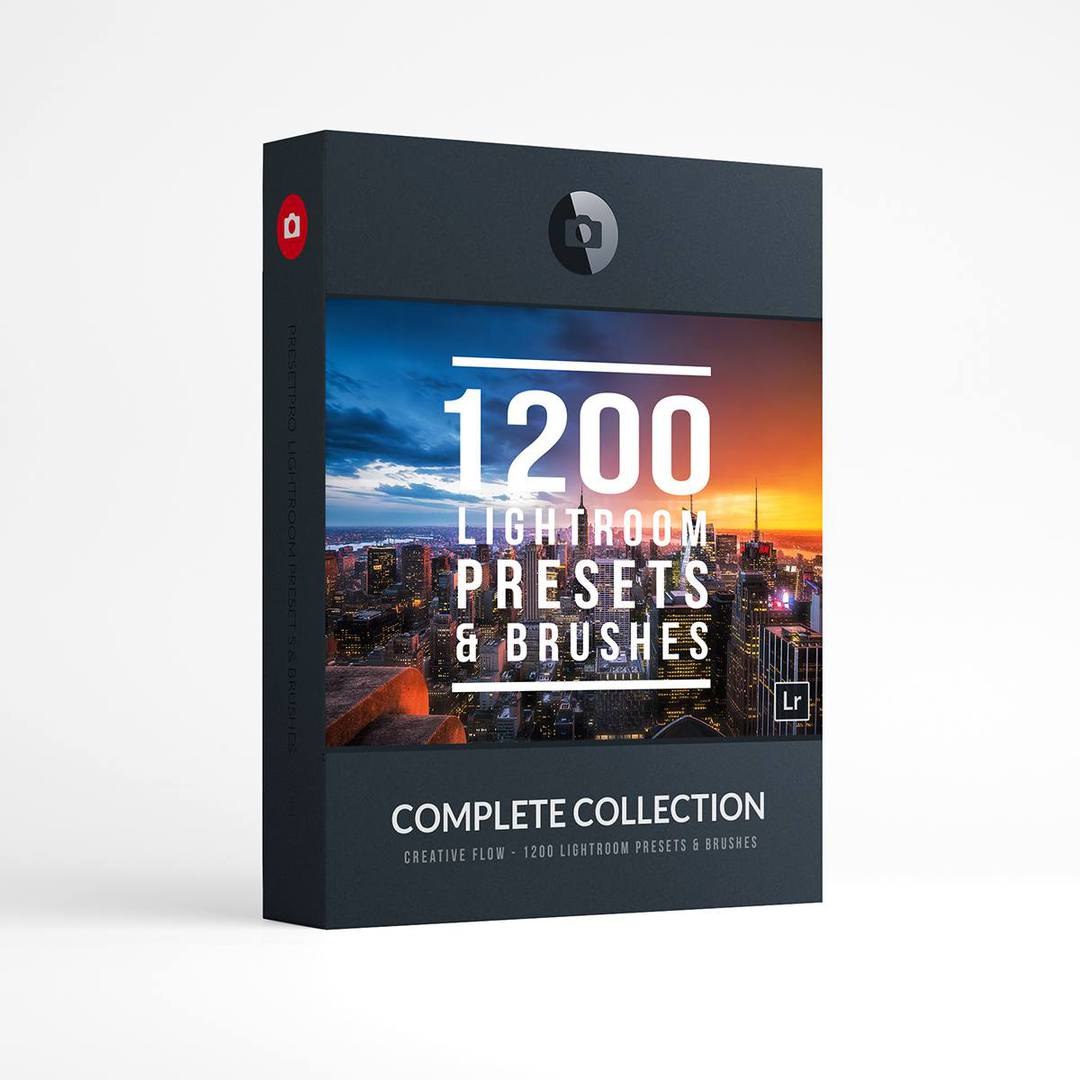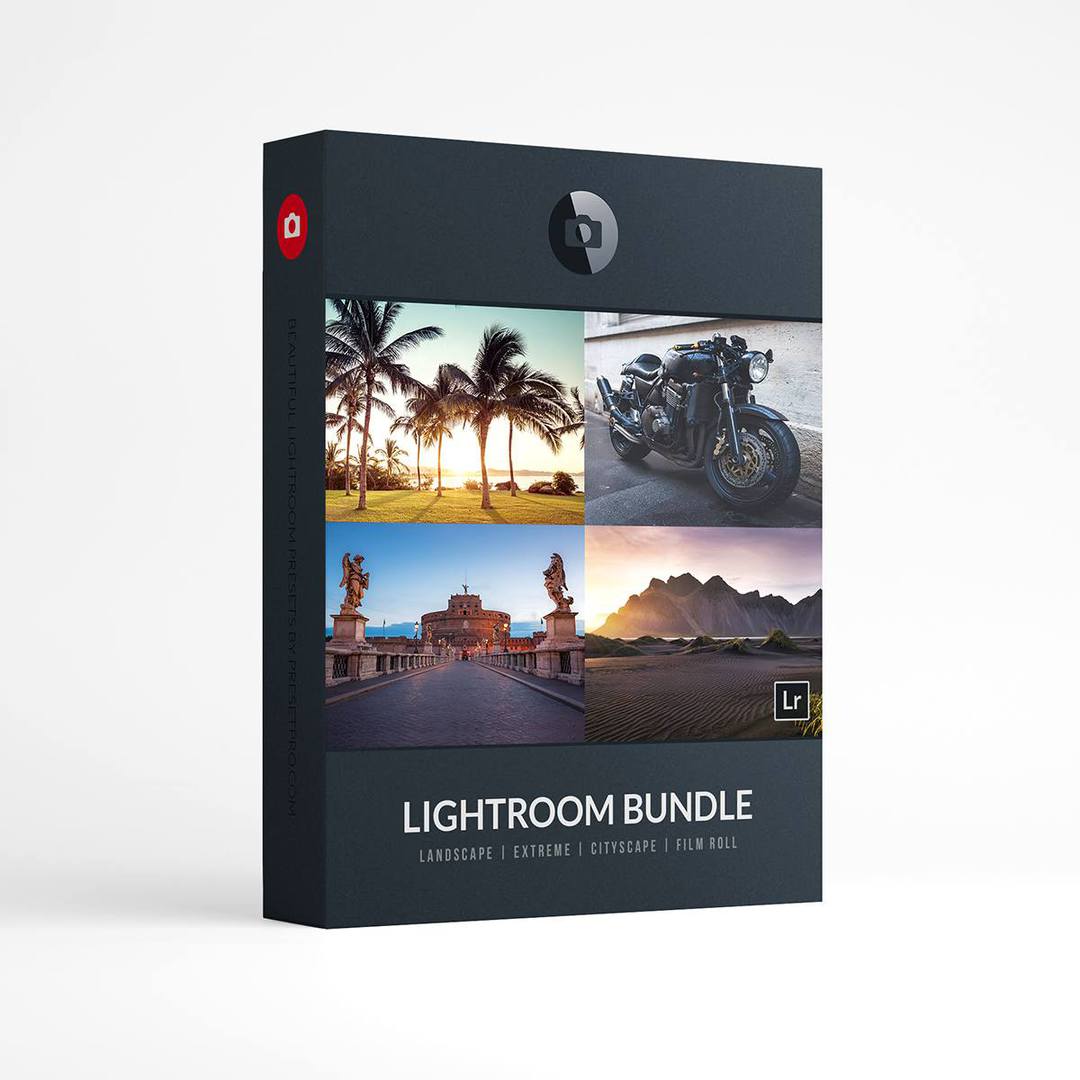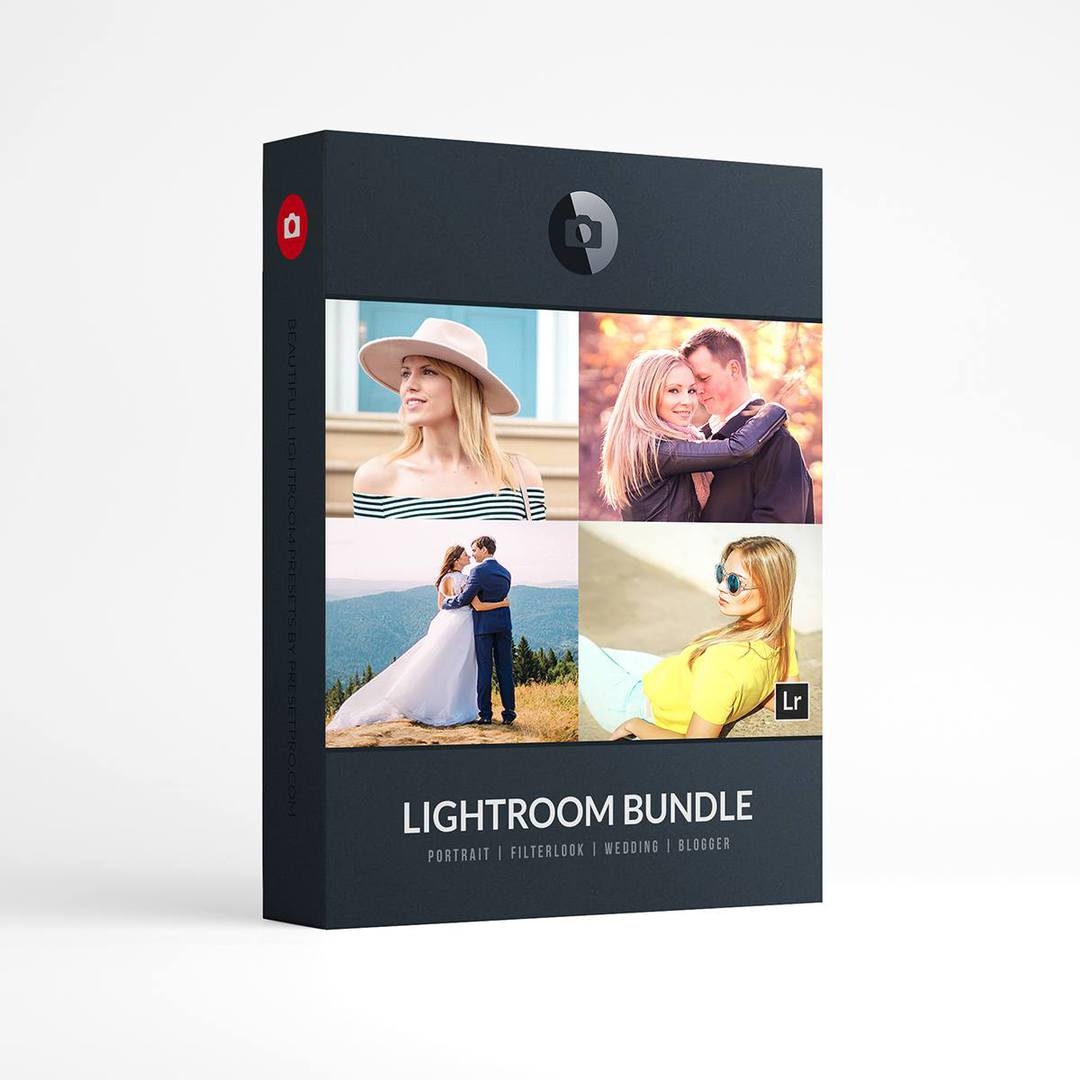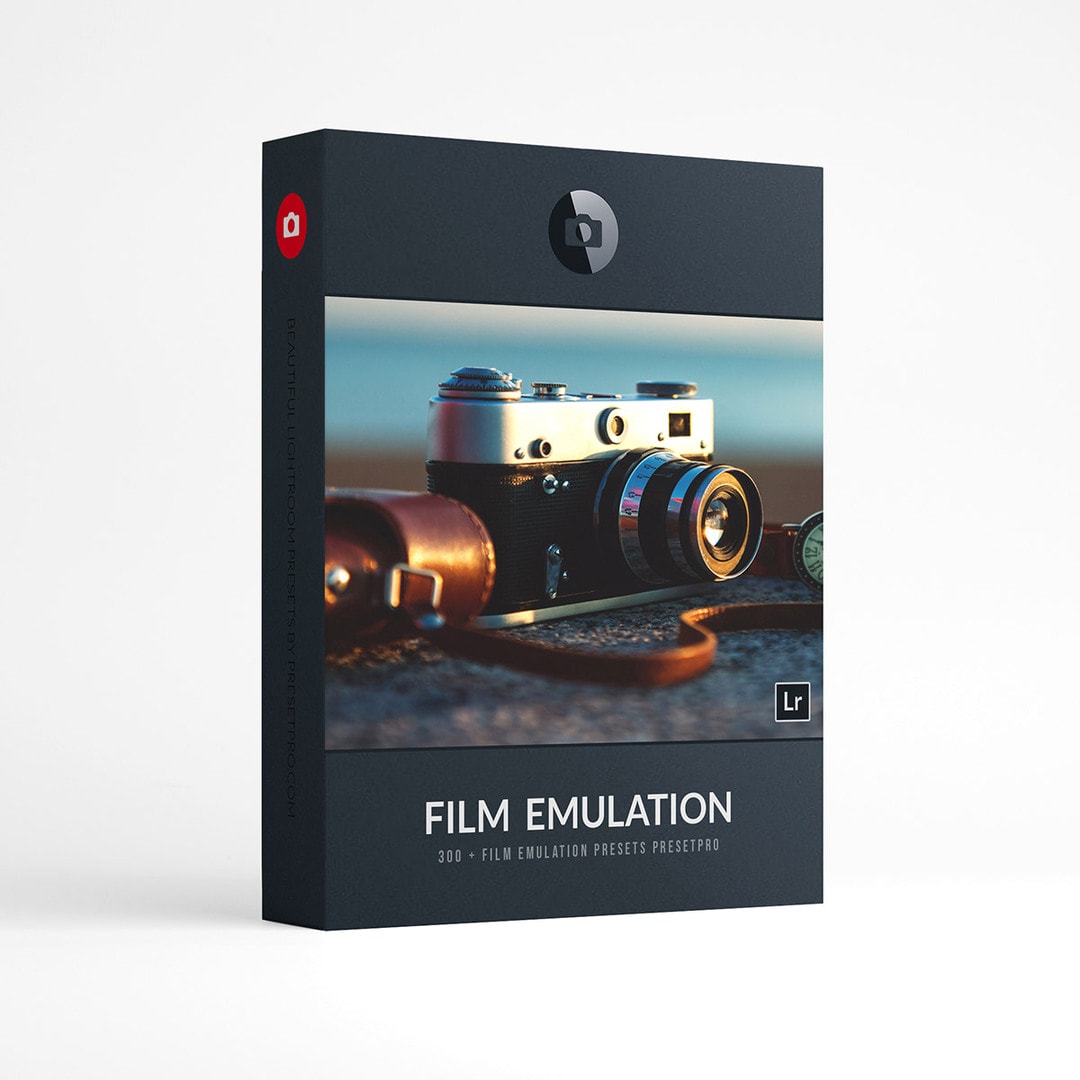Q – How do I upload presets into Lightroom?
A – There are couple of ways to upload presets into Lightroom, here is the easiest way. Click Here
Q – Will these presets work in Lightroom 1-3?
A – We have developed and optimized these presets on Lightroom 4 (only) Since Lightroom 4 has a new process version (pv2012) we cannot guarantee similar results in Lightroom 1-3.
Q – Are these RAW or JPG Presets?
A – Presets for the LR4 Collections work with both RAW and JPG files.*Exposure and White Balance may need to be adjust before or after applying the preset. It has been said that Upgrades in Lightroom 4 eliminated the need for different presets for RAW and JPG photos… however we notice that “grain” looks different from JPG to RAW so we have provided two versions (JPG and RAW) in our Vintage Collection. In this case make sure you label your Lightroom folders appropriately ie “Vintage Collection RAW” or “Vintage Collection JPG” so you don’t get confused.
Q – When I use my presets they do not look like the examples on this site?
A – Any preset will look different from picture to picture. Presets are the starting point when editing photos, your photos may need to be tweaked until you have the desired look you want.